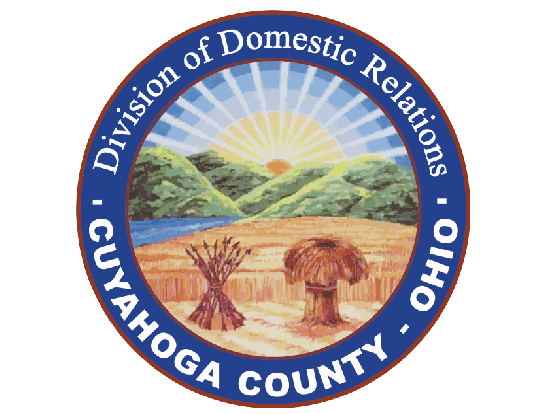Cuyahoga County Dissolution Process
Dissolution is a multi-step process that includes paperwork and court hearings. Read more to learn the steps to complete a dissolution case in Cuyahoga County, Ohio.
When a couple files for dissolution, they work together to ask the Court to agree with their plan to end their marriage. You will have to fill out a set of detailed forms and go to Court, but dissolution only takes 30 to 90 days from the time you file until your marriage ends. That is likely less time than it would take to get a divorce.
You can only get a dissolution if you and your spouse both agree on everything about ending the marriage. If you do not agree, you can consider filing for divorce instead. If you start the dissolution process, but then disagree before the dissolution is finalized, you will need to convert your dissolution into a divorce.
If you’re in an abusive relationship, consider speaking with a lawyer. Abuse can complicate a dissolution. Working with a lawyer can help keep you safe while ending your marriage.
Talk with your spouse
Sit down with your spouse to talk about how you want things to be after your marriage ends. Make a list of what you need to decide, including:
- How you will divide up property and share responsibility for debt you have together
- If you or your spouse will pay spousal support to the other
- Who will have custody of your children and how much time the other will be able to spend with them
- If one of you will pay child support to the other
If you both agree on the answers to all of these questions, you will file together for dissolution.
If you can't agree on those questions, you won't be able to get a dissolution. You may want to consider filing for a divorce instead, and the Court will help decide what's fair.
Fill out the forms
Go to filing for a dissolution to get the forms you will need to fill out and details about how to file them. Fill out the forms together with your spouse. You will need to figure out details, like specific amounts of money or schedules for custody.
One of the forms is a “petition for dissolution,” where you and your spouse ask the Court to let you end your marriage. You also will include a separation agreement, where you and your spouse explain how you plan to divide things like your car, house, money or debt.
You will have more forms to fill out if you have children together. If you plan to share parenting after the dissolution, your forms will need to explain how you and your spouse will handle things like school, medical issues and child support.
The paperwork in a dissolution is very detailed. You and your spouse must agree on everything in your forms. Then you will ask the Court to review your agreement and make it legally binding.
File the forms
Once you have completed the forms and are ready to file:
- Print your completed forms. You can print your forms at any Cleveland Public Library for .10 per page. On Wednesdays, you can also print your forms at the Law Library, which is located on the fourth floor of the Cuyahoga County Court House at 1 W. Lakeside Ave. You can print up to 25 pages for free at the Law Library. There is a fee of .20 per additional page. You should make at least one extra copy of your forms for your records.
- After you print your forms, you will need to sign your documents in front of a notary. The Law Library has staff who can notarize your forms for you. You also can find a notary by searching on your browser for “a notary near me.” The Help Center at the Domestic Relations Court also has staff who can notarize your forms for you.
- Bring your completed, signed and notarized forms to the Clerk of Court. The Domestic Relations Clerk of Court is located on the ground floor of the Cuyahoga County Court House at 1 W. Lakeside Ave.
- Give the clerk your forms to file. You also will need to pay the filing fee.
The filing fee is $200 for a dissolution with children or $150 for a dissolution without children.
You also have the option to efile your forms. Learn more about efiling from the Cuyahoga County Clerk of Courts.
If you have a low income and can’t afford the filing fee, you can choose to add a Civil Fee Waiver Affidavit, or Poverty Affidavit, to create an additional form to file with your packet of documents. This form asks that you be allowed to file without paying a fee upfront. You may still be responsible for paying the fee at the end of the case.
If you have questions about the process of filing for dissolution, you can contact the Help Center at (216) 443-8880.
Prepare for the hearing
After you file your paperwork, the Court will schedule a final hearing 30 to 90 days from the date you filed. You and your spouse must attend this hearing.
If you need to make any changes to your separation agreement before your hearing, put those changes into an “amendment,” or update, to your original agreement. Do not present a new separation agreement to the Court.
Complete the parenting seminar
If you and your spouse have children together, you will need to successfully complete the Court-approved seminar for parents within 30 days before or after you file your petition for dissolution.
Once you complete the seminar, you are responsible for filing the "Certificate of Completion" with the Clerk of Courts to make sure that it's entered into the case record. You won't be able to finalize your dissolution until you complete the seminar.
You can find more information about this requirement in Local Rule 34.
Submit your judgment entry
Before your final hearing, you must submit a proposed “Judgment Entry of Dissolution” that says what you want the judge to include in the final dissolution order. This form will be reviewed by the Court's Help Center for completeness and then sent to the Judge or Magistrate holding your final hearing for their review and approval.
If you don’t submit this form, your case could be dismissed.
To prepare your proposed judgment entry, follow these steps:
- Complete your proposed judgment entry on this website. To prepare your proposed judgment entry use this form for a dissolution with children or use this form for a dissolution without children.
- Log-in to your account and turn on notifications. If you don't already have an account on this website, register for one using your email or cell phone number. "Please text me reminders about my forms" will be checked by default to make sure that you receive notifications about your forms as they go through the approval process. You can also add an email address to your account to receive notifications. If you already have an account and are prompted to turn on notifications, click "Turn on notifications" to update your preferences.
- Complete the steps in order. Each judgment entry on this website is divided into different "Steps." Be sure to complete each step in order. If you used this website to prepare your dissolution petition, some of the steps will be pre-populated with that information. Review each step carefully and update any information if it has changed.
- Click "Submit for Review." When every step has been completed (they will all say "Status: Done" and be marked with a green check), click "Submit for Review" to send your proposed judgment entry to the Help Center. You will not be able to edit your form after you click "Submit for Review."
- Look for communications from the Help Center. If the Help Center staff person reviewing your judgment entry has questions about your proposed entry, or if you need to provide more information on your form, they will contact you either by phone or through this website. They have the option to leave comments on your form and "reassign" the form to you for edits. If this happens, you will receive a notification via your preferred method (email or text). The notification will prompt you to return to your form. Look for a red dot over the "Comment" icon to find your message from the Help Center. Make any changes and respond to the question, save the form step, and hit "Submit for Review." Complete any updates promptly to make sure that your judgment entry is completed in time for your final hearing. If you have any questions you can contact the Help Center at (216) 443-8880.
Some judgment entries that include unusual circumstances cannot be completed using this website. This includes:
- Dissolutions with a separation agreement that was not originally prepared using this site.
- Dissolutions with more than 8 minor children of the marriage.
- Dissolutions with "split parenting," which means that you and your spouse are making different custody orders for different children. For example, if Mom has primary custody of one child and Dad has primary custody of the other.
For these cases, please contact the Help Center at least two weeks before your final hearing at (216) 443-8880 to prepare your proposed judgment entry.
Attend the hearing together
When your judgment entry has been reviewed and found complete by the Help Center, your form will say "Sent for Approval." This means that they have sent your proposed judgment entry to the Judge or Magistrate holding your final hearing for their review and approval.
Review your hearing notice to find out what you need to bring with you to the hearing.
You and your spouse must both go to the hearing. The Judge (or Magistrate) will ask you and your spouse questions about the agreements you filed to make sure neither of you have changed your mind about anything. If you or your spouse disagree at the hearing, the Judge may ask you to start the process over with a new dissolution or change your current case into a divorce.
It is the Judge’s job to make sure you and your spouse are both willing to end your marriage through the terms of your dissolution agreements, and neither of you is being forced. If the Judge agrees that the agreement is fair to both of you, the Judge will submit a "judgment" to the Cuyahoga County Clerk of Courts that legally ends your marriage.
After the hearing
Your dissolution is not finalized until the Judge has signed the “Judgment Entry of Dissolution” and it is filed with the Court. This is usually filed automatically after the Judge approves the dissolution.
After the Judge signs the judgment entry, your form will say "Closed." You can view a copy of the final judgment entry online at the Clerk's website.
You can get a certified copy of the judgment entry for a small fee from the Cuyahoga County Domestic Relations Clerk of Court. Contact the Certified Copies Department by phone at (216) 443-7977 or by email at [email protected].