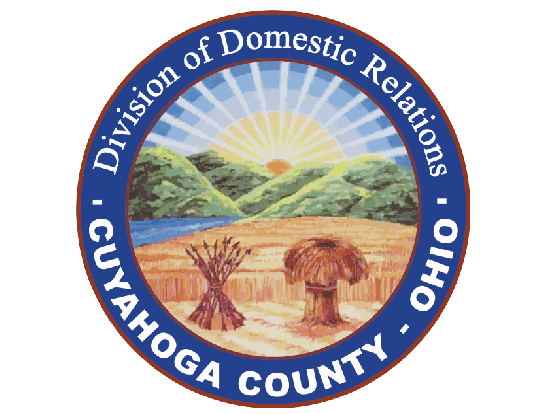Judgment Entry for Dissolution with Children Form Assistant
This interview will help you fill out the forms to file a judgment entry for dissolution with children in the Cuyahoga County Domestic Relations Court.
Learn more about the Cuyahoga County dissolution process.
You will need to:
- Start with Step 1 do not skip ahead. The Steps must be completed in order. If a Step says "Status: Review" you must start the step and go through each page to make sure that the information you provided previously is accurate. You cannot complete the Judgment Entry until all steps say "Status: Done."
- Enter your information completely and correctly. Complete the forms together, either at the same time or by sharing login access to your shared account.
- Pace yourself and take breaks. All the information you fill out will be saved. You can click "Save & Exit" and return to complete your form.
- If you have any questions for Help Center Staff, please type them in the comment box and make sure to click on "Save Comment." Remember, the Help Center cannot provide legal advice, but they can answer basic questions about Court procedures and process. Help Center Staff will not review your questions or comments until you click "Submit for Review."
- After you have completed all of the Steps, please click "Submit for Review." Your judgment entry will be reviewed for completion by the Court's Help Center.
Note: To complete the Dissolution Judgment Entry using this Form Assistant, you and your spouse must create and use only one shared account. This platform does not support combining forms from two separate accounts. The forms must be completed together in a single account to generate the final documents required by the Court. We recommend choosing one person to create the account and completing the forms together, either at the same time or by sharing login access.
If you have already had a Qualified Domestic Relations Order (QDRO) or Division of Property Order (DOPO) prepared to separate retirement assets, please call the Help Center at (216) 443-8880 after you submit your form for review for further assistance.
Once you have completed each form step and selected "Submit for Review," your proposed judgment entry will be sent to the Help Center for review. Here's what to do next:
Look for communications from the Help Center
If the Help Center staff person reviewing your judgment entry has questions about your proposed entry, or if you need to provide more information on your form, they will contact you either by phone or through this website.
They have the option to leave comments on your form and "reassign" the form to you for edits. If this happens, you will receive a notification via your preferred method (email or text). The notification will prompt you to return to your form. Look for a red dot over the "Comment" icon to find your message from the Help Center. Make any changes and respond to the question, save the form step, and hit "Submit for Review." Complete any updates promptly to make sure that your judgment entry is completed in time for your final hearing.
If you have any questions you can contact the Help Center at (216) 443-8880.
Attend the hearing together
When your judgment entry has been reviewed and found complete by the Help Center, your form will say "Sent for Approval." This means that they have sent your proposed judgment entry to the Judge or Magistrate holding your final hearing for their review and approval.
Review your hearing notice to find out what you need to bring with you to the hearing.
You and your spouse must both go to the hearing. The Judge (or Magistrate) will ask you and your spouse questions about the agreements you filed to make sure neither of you have changed your mind about anything. If you or your spouse disagree at the hearing, the Judge may ask you to start the process over with a new dissolution or change your current case into a divorce.
It is the Judge’s job to make sure you and your spouse are both willing to end your marriage through the terms of your dissolution agreements, and neither of you is being forced. If the Judge agrees that the agreement is fair to both of you, the Judge will submit a "judgment" to the Cuyahoga County Clerk of Courts that legally ends your marriage.
After the hearing
Your dissolution is not finalized until the Judge has signed the “Judgment Entry of Dissolution” and it is filed with the Clerk. This is usually filed automatically after the Judge approves the dissolution.
After the Judge signs the judgment entry, your form will say "Closed." You can view a copy of the final judgment entry online at the Clerk's website.
You can get a certified copy of the judgment entry for a small fee from the Cuyahoga County Domestic Relations Clerk of Court. Contact the Certified Copies Department by phone at (216) 443-7977 or by email at [email protected].