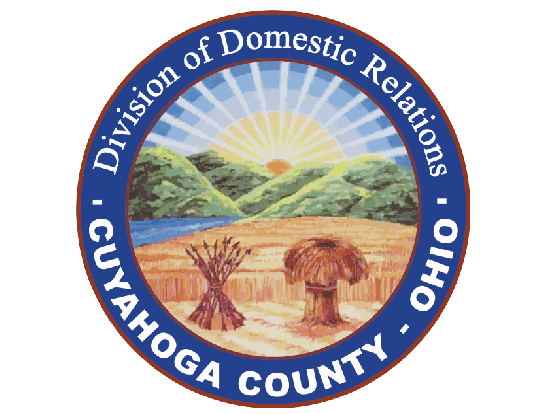Completing Your Final Judgment Entry
Before your final divorce, dissolution or legal separation hearing, you must complete a set of forms for the Court to approve. This is called the “judgment entry." Learn how to complete the forms you need to prepare for your final hearing.
Before your final hearing, you must complete a set of forms for the Court to approve. This is called the "Judgment Entry" for your divorce, dissolution or legal separation.
The forms explain the facts of your case and what will happen after your case finalized. Your proposed Judgment Entry should be completed three weeks before your final hearing is scheduled.
Once the Judge reviews and approves the forms, your divorce, dissolution or legal separation will be final.
Completing the Judgment Entry Forms
To complete the Judgment Entry for your case, go to the Judgment Entry Form Assistant for your case type:
- Judgment Entry for Divorce without Children
- Judgment Entry for Divorce with Children
- Judgment Entry for Dissolution without Children
- Judgment Entry for Dissolution with Children
- Judgment Entry for Legal Separation without Children
- Judgment Entry for Legal Separation with Children
This form will be reviewed by the Court's Help Center for completeness and then sent to the Judge or Magistrate holding your final hearing for their review and approval.
If you don’t submit this form, your case could be dismissed.
To prepare your proposed judgment entry, follow these steps:
- Complete your proposed judgment entry on this website. To prepare your proposed judgment entry use the form for your case type listed above.
- Log-in to your account and turn on notifications. If you don't already have an account on this website, register for one using your email or cell phone number. "Please text me reminders about my forms" will be checked by default to make sure that you receive notifications about your forms as they go through the approval process. You can also add an email address to your account to receive notifications. If you already have an account and are prompted to turn on notifications, click "Turn on notifications" to update your preferences.
- Complete the steps in order. Each judgment entry on this website is divided into different "Steps." Be sure to complete each step in order. If you used this website to prepare your divorce complaint, some of the steps will be pre-populated with that information. Review each step carefully and update any information if it has changed.
- Click "Submit for Review." When every step has been completed (they will all say "Status: Done" and be marked with a green check), click "Submit for Review" to send your proposed judgment entry to the Help Center. You will not be able to edit your form after you click "Submit for Review."
- Look for communications from the Help Center. If the Help Center staff person reviewing your judgment entry has questions about your proposed entry, or if you need to provide more information on your form, they will contact you either by phone or through this website. They have the option to leave comments on your form and "reassign" the form to you for edits. If this happens, you will receive a notification via your preferred method (email or text). The notification will prompt you to return to your form. Look for a red dot over the "Comment" icon to find your message from the Help Center. Make any changes and respond to the question, save the form step, and hit "Submit for Review." Complete any updates promptly to make sure that your judgment entry is completed in time for your final hearing. If you have any questions you can contact the Help Center at (216) 443-8880.
Some judgment entries that include unusual circumstances cannot be completed using this website. This includes:
- Divorces that have been converted from a dissolution that include a separation agreement.
- Divorces that include a separation agreement or other negotiated in-court agreement.
- Divorces with more than 8 minor children of the marriage.
- Divorces with "split parenting," which means that you and your spouse are making different custody orders for different children. For example, if Mom has primary custody of one child and Dad has primary custody of the other.
For these cases, please contact the Help Center at least two weeks before your final hearing at (216) 443-8880 to prepare your proposed judgment entry.